?? ??
?? ??
- 最后更新時間: 2016-08-17 13:37:16
- / 創(chuàng)建時間: 2016-08-17 12:04:12
Toolbar Characteristics
The??is the section located at the top of the editor window. It contains menu buttons that give you access to various functions of CKEditor. All buttons are grouped according to their function and include both simple operations (like basic textstylingorformatting) and more advanced features (like inserting media or forms via a?dialog window.
This is what the editor toolbar looks like:
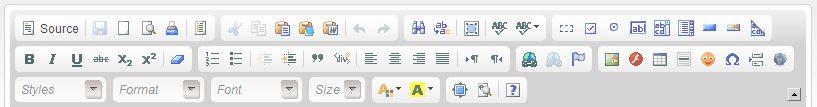
The CKEditor toolbar
The CKEditor toolbar buttons are illustrated meaningful icons.If, however, you are a name of the function.

The CKEditor toolbar tooltip
?
Using the Toolbar
In order to perform an operation assigned to a button, click the button once. In most cases it will either immediately perform some predefined action or open a dialog window with further configuration options for a feature.
Remember that the toolbar can also be used with your keyboard. To enter the toolbar, use theAlt+F10?keyboard shortcut. To move to the next or previous button group, use the?Tab?and?Shift+Tab?keys, respectively. Within a button group, use the?Left Arrow?and?Right Arrowkeys to move between buttons of this group. To activate a selected toolbar button, pressEnter?or?Space.

The accessibility shortcuts for toolbar navigation were modified in CKEditor 3.6, when the concept of a?toolbar button groupwas initially introduced. On entering the toolbar you can now use the??and?Shift+Tabshortcuts to navigate between button groups and the????keys to navigate between the buttons?within a group. In CKEditor 3.5.x and before both??and????keys were used to navigate between the toolbar buttons.
Some of the buttons serve as placeholders giving you access to further options placed in a drop-down list. They are easily recognizable thanks to a small? ?icon on their right. Clicking the name or the arrow icon of such button expands the list and lets you choose one of its options via the left mouse button. To select a drop-down list option you can also use the?Tabor the?????(Down Arrow)key and then accept your choice by pressingEnteror??on your keyboard. To hide the list, use theEsc?key or click anywhere in the browser window.
?icon on their right. Clicking the name or the arrow icon of such button expands the list and lets you choose one of its options via the left mouse button. To select a drop-down list option you can also use the?Tabor the?????(Down Arrow)key and then accept your choice by pressingEnteror??on your keyboard. To hide the list, use theEsc?key or click anywhere in the browser window.
Collapsing and Restoring the Toolbar
To save on screen estate, you can collapse the toolbar by pressing the button or using theAlt+-?(minus) keyboard shortcut. In order to return to the full toolbar view, press the same button or keyboard shortcut again.
button or using theAlt+-?(minus) keyboard shortcut. In order to return to the full toolbar view, press the same button or keyboard shortcut again.

